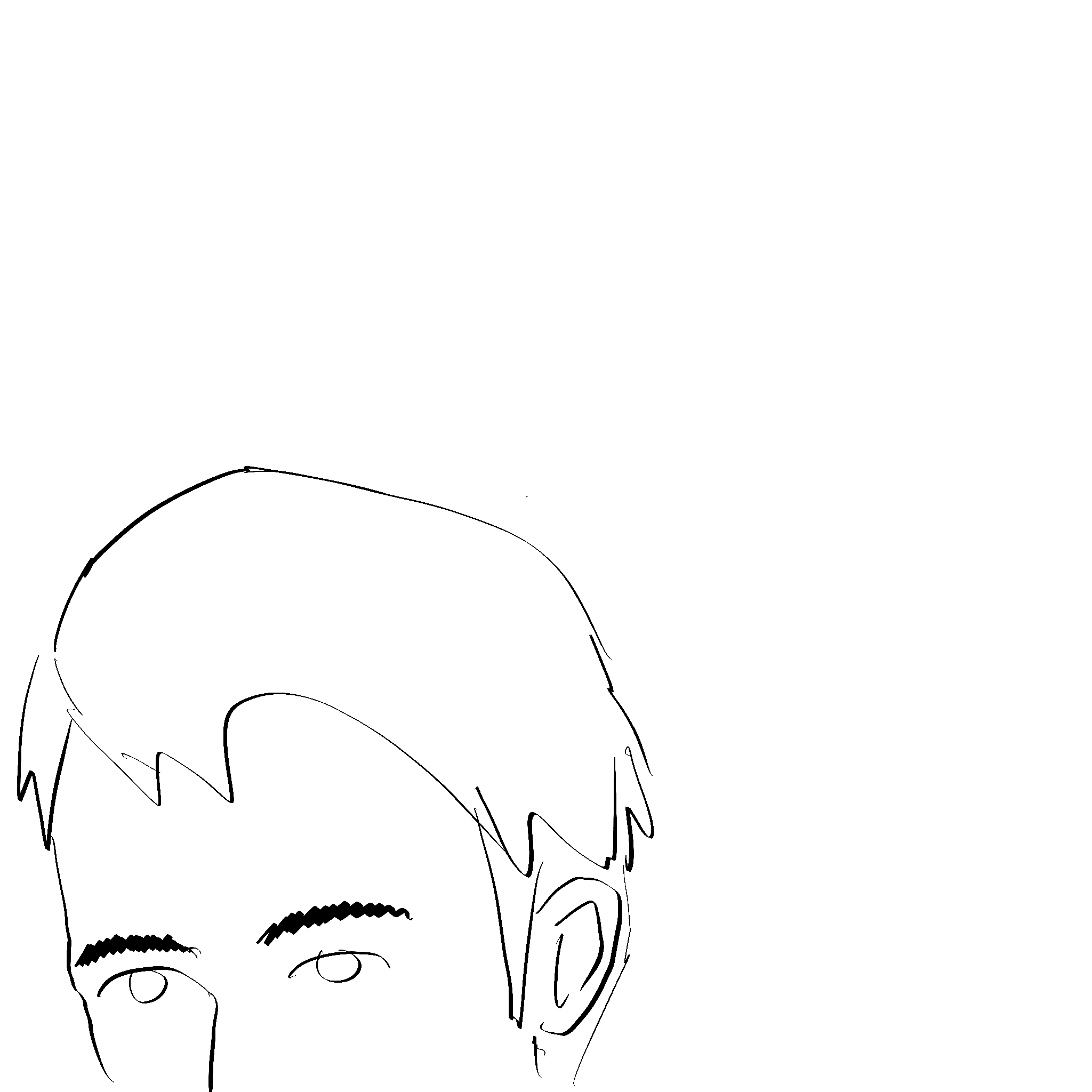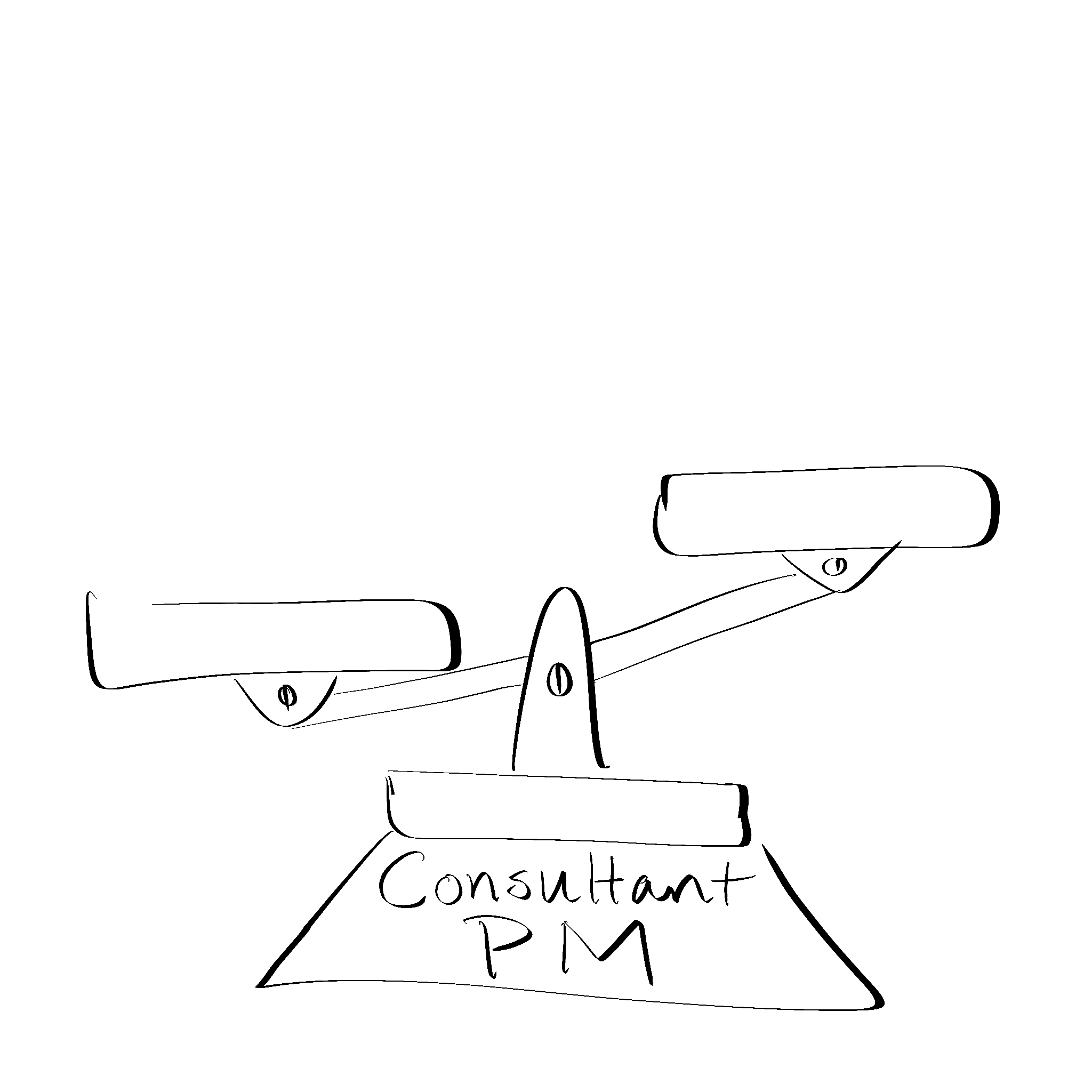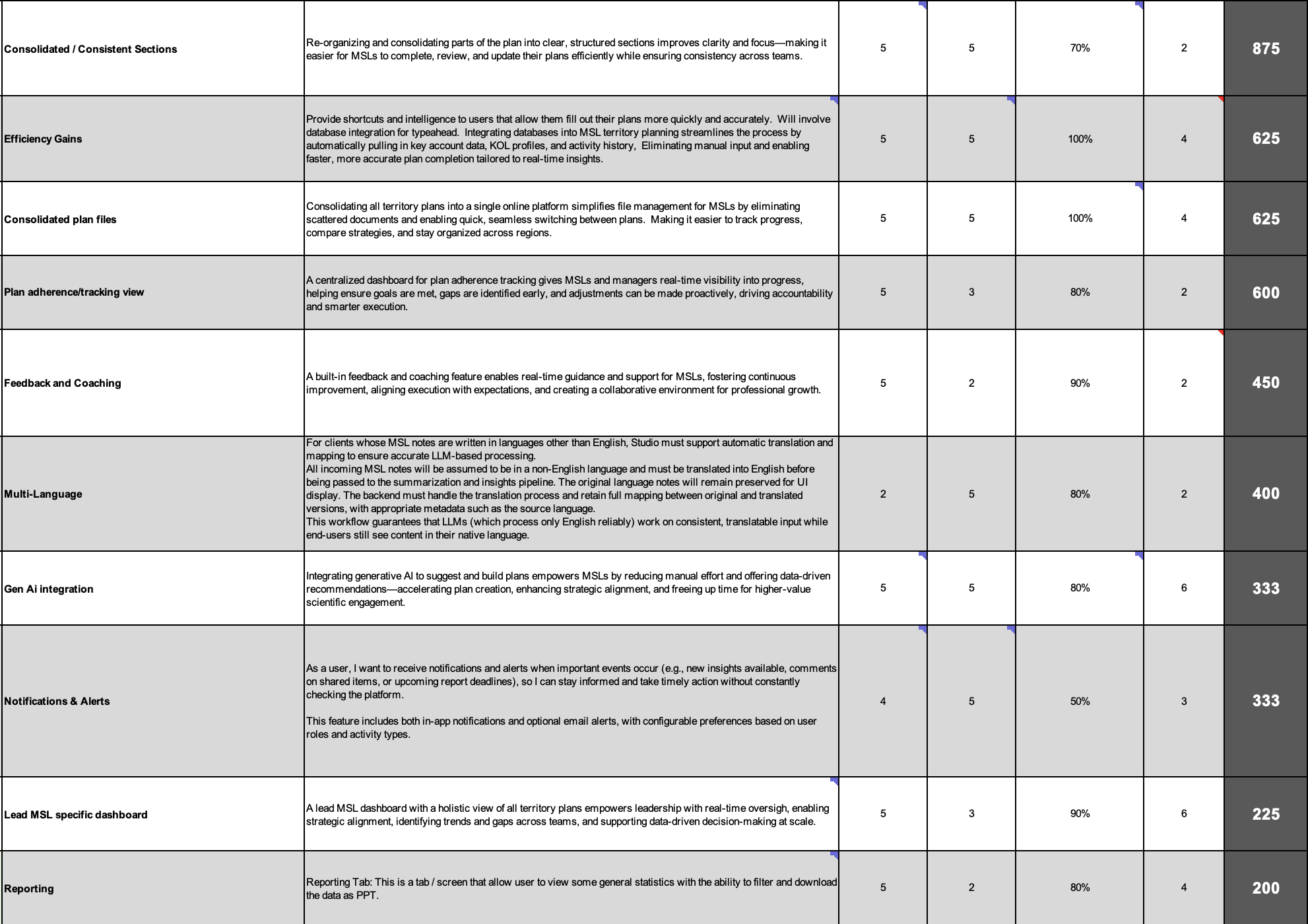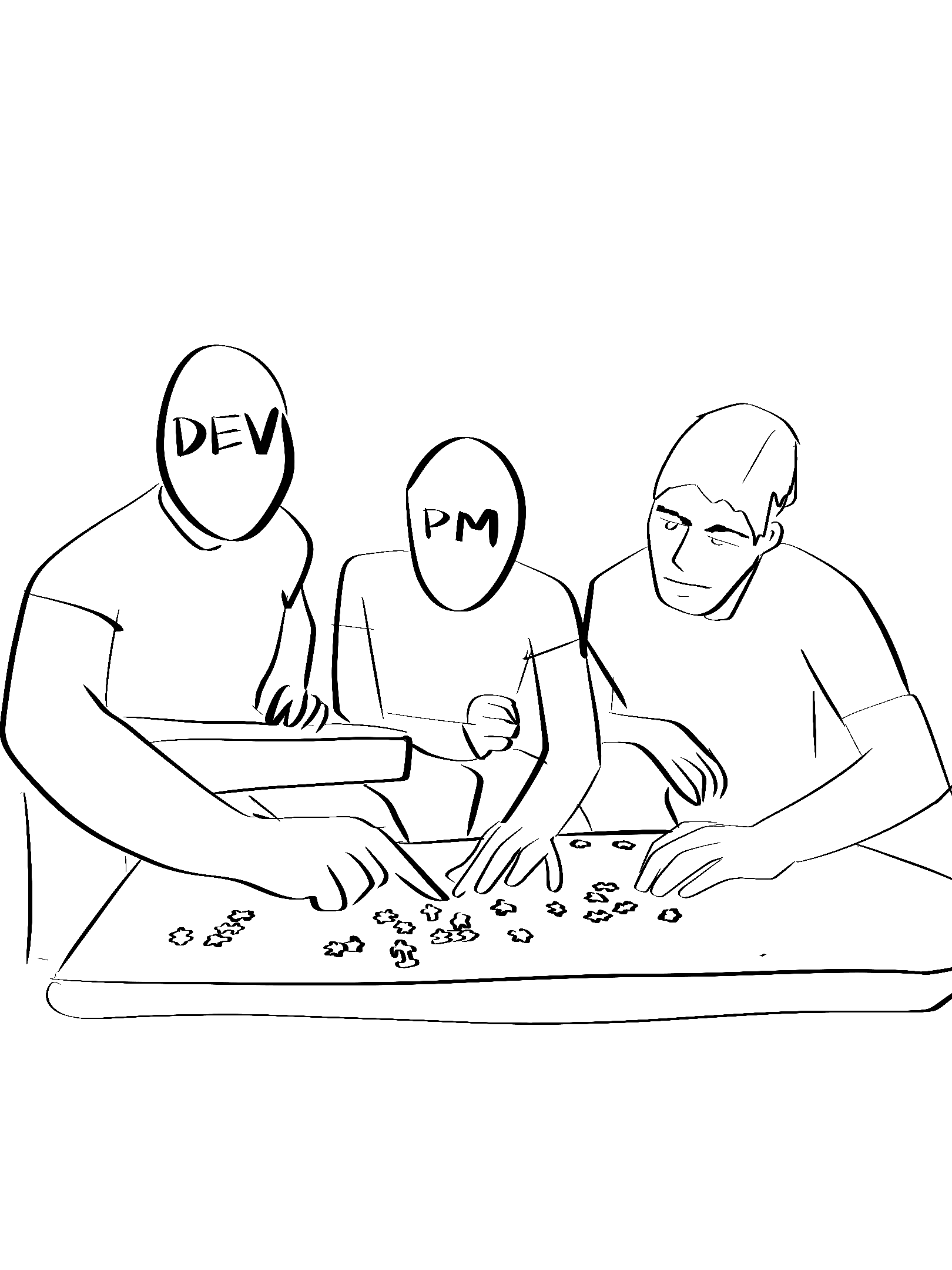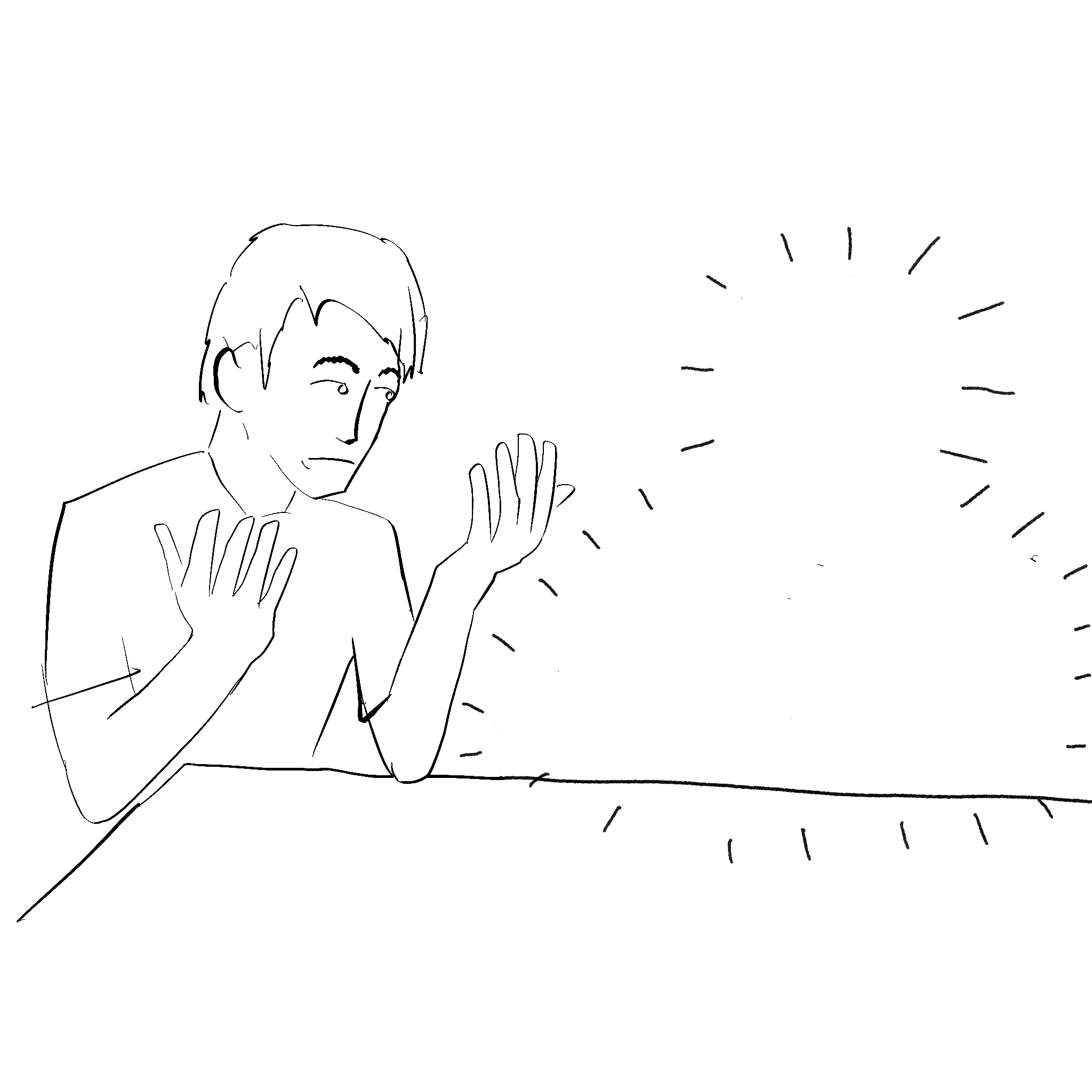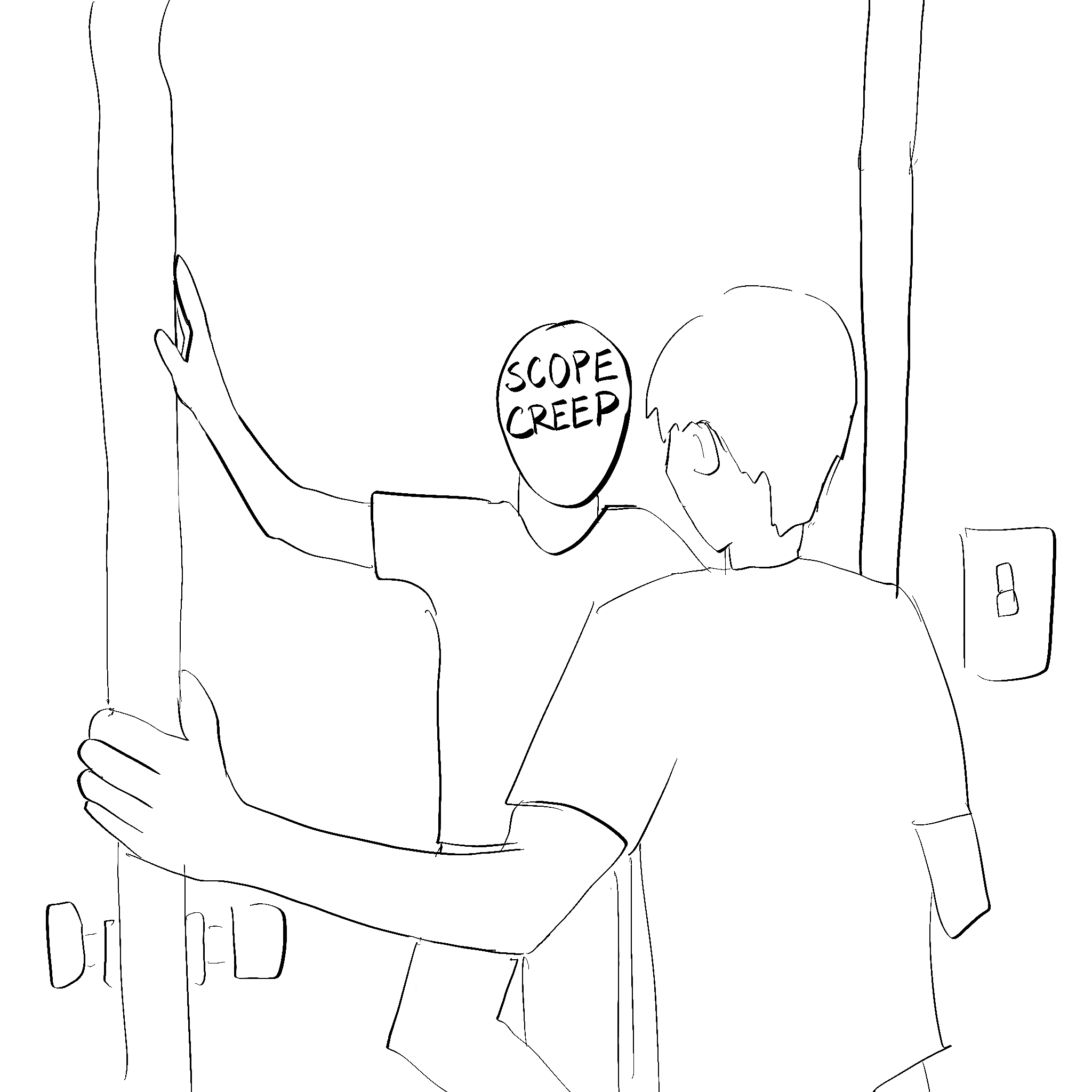How I modernized and increased territory planning efficiency for medical science liasons
The Team
1 Senior UX Designer (Me)
1 Lead Developer
2 Project Managers
Leadership/Stakeholders
Principal of ZAIDYN Connected Health
VP of Product Solutions
Client Contact
My Contributions
Led user research
Led discovery workshops
Pain Point/Goal Analysis
Persona crafting
User Journey
Information Architecture
Design Strategy
High Fidelity Prototype
Tools
Figma
ZAIDYN Design System
PowerPoint
JIRA
Outcomes
A prototype used for client demos
Subscription commitments from 2 pharmaceutical companies.
I was having my regular 1:1 with the principal of ZAIDYN Connected Health.
Did you commit to a delivery date?
”June. We need to move fast. I don’t want to lose a potential sale.”
Online forms are simple enough, right?
Client Relationships
Domain knowledge
Product Development
Cross functional collaboration
“I just had lunch with a client.
They asked if we have a medical science liaison territory planning tool.
I said we do.
Can you put something together for them?
It’s simple; they’re basically online forms.”
My mind is racing, and questions start spilling out.
Am I working solo? Is there a product team in place?
”I will give you a list of names to reach out to.”
Finalized Scope
Here is a high level roadmap/overview of the release scope
Can we conduct user research or interviews?”
”No, that will take too long.”
Going into the project, I knew very little about medical science liaison (MSL) territory planning practices.
The principal gave me the names of two project managers who could help fill my knowledge gaps and round out the team for the project.
Since the project managers came from the consulting side of the org, they lacked experience with product design and development.
A junior designer from another team was brought on to assist…
During the call, he tells me:
Is the deliverable a Figma prototype or a developed demo site?
”I need to see if I can get some developers, but it should be a demo site.”
Being the lead designer on a brand new team, I wanted to show how UX could impact these high leverage client deliverables.
A complete territory plan from a prospective client.
This plan was created using a Word template.
But I was happy to collaborate and wear different hats, acting as a
“Researcher-Designer-Product Manager” of sorts.
As a researcher:
Conducting user and market research
Gathering insights from stakeholders and domain experts
Synthesizing findings
As a designer:
Leading problem space discovery and design exploration.
Owning the wireframing and prototyping process
Sharing design progress and receiving feedback from stakeholders and project managers
Ensuring design aligns with user research and business goals
As a product manager:
Plotting out timelines and milestones
Shaping and prioritizing product requirements and features for near-term and long-term delivery
Driving project execution through communication across cross-functional teams
and was laid off two weeks later, with no replacement.
I was the sole designer on this project.
The existing research and documentation was outdated and unsubstantial, so I facilitated discovery and persona workshops to create a foundational understanding of the users and problem space.
The two project managers I worked with were immensely helpful in educating me on the territory planning process, and providing insights on MSL sentiment and behavior.
When we established ideas for solutions, we aligned them with the common terms used across companies, allowing me to establish our basic information architecture
I started putting together concepts…
Here is snippet of comparison analysis I did between two territory plans created by two different MSLs from the same company.
This client was using a PowerPoint template.
I also facilitated workshops for the team to think through the pain points of territory planning.
My focus was to get the team aligned on the impact of the pain points in order to create valuable solutions
One of the key resources we obtained were actual territory plans created by medical science liaisons (MSL).
The MSLs were using Word and PowerPoint templates to create plans, so we realized there were immediate efficiency gains and value adds to be made by standardizing and streamlining this workflow.
To kick things off, we came up with a timeline working backwards from the June delivery date.
I looped in a lead developer to provide insight on design feasibility and engineering estimates.
The team was getting into a rhythm, piecing things together, and getting a clearer picture of the product.
Ideas were flowing freely, which led to a familiar feeling..
Bringing a manual process online presented an opportunity to incorporate data-driven suggestions, content standardization, and efficiency gains.
We realized that the simple goal of creating online forms would not bring enough value to the MSLs and lead to client subscriptions.
In order to create a product that would truly impact their workflow, we needed to build an intelligent planning platform.
But the list of ideas was overwhelming. Meetings and design reviews took on a roundabout pattern of discussion and we were losing sight of the MVP.
We needed to recenter our scope.
Here’s how we did it.
Stick to the story
A high level narrative based on feedback we gathered on current MSL planning practices would serve as gospel.
If a feature didn’t immediately address the journey and the pain points associated, it wasn’t a candidate for MVP.
Prioritization Workshops + RICE Scoring
The team and I then took our list of features and applied RICE scoring.
While this wasn’t the be-all-end-all plan for the product, it helped us with high level direction and visualization of what appeared to be most important.
Developer Insight
Having a lead developer contribute feasibility checks and estimates allowed us to determine what features could be delivered in our timeframe versus in the future.
Regular Stakeholder Feedback
We had access to a VP with close ties to the client and users.
We used bi-weekly syncs with them as checkpoints and opportunities to gather valuable insights on what features were must haves versus nice to haves.
In a situation where access to end-users was a challenge, this was integral.
Multiple Plan Management
A header with dropdowns allows MSLs to quickly navigate between plans across different disease areas, territories, and time periods.
This addresses the frustrations associated with maintaining multiple folders and files.
Standardized Inputs
Standardized and organized input fields bring a consistent level of detail and information across all plans.
This allows for improved communication, collaboration and coaching when MSLs share their plans with leadership and teammates.
While we weren’t able to include the lead MSL dashboard in the MVP, we feel like the standardized inputs should still provide an improvement over their current workflow
Data Integration (cont.)
Integration with the ZAIDYN Connected Health back-end allows Pulse Planning to display activity and engagement insights generated by other ZCH apps.
Additional evidence and data points allow for more informed territory planning.
The structure and flow of the platform was heavily inspired by tax filing software because of several parallels:
A process that involves filling out dozens of fields
A process that is prone to inaccurate and erroneous inputs
A process that carries a lot of negative connotation and sentiment due to its tedious nature
The need to maintain and reference past versions of the document
However, the difference between territory planning and tax filing is that MSL plans are living documents.
Leadership was keen on building a dashboard UI where the MSLs would be able to track progress and view their finished plans.
I designed a dashboard experience, but as I was pulling together the prototype, I realized the experience didn’t align with what we had learned about MSL planning behavior.
The dashboard experience would force the MSLs to go through edit and submit flows anytime they update their plans, which felt contradictory to our research.
I laid out my perspective to leadership, let them know how much effort would be saved, and got buy-in to descope the dashboard experience (for now).
The Final Stretch
Unfortunately, our principal was unable to procure developers to build our product.
Therefore, I had to pivot and create a Figma prototype.
Within a week, I was able to deliver a demo-able prototype while also juggling regular design work for two other products.
Since the prototype is being marketed, I am not able to provide a public link.
Below are the solutions I came up with in response to the user pain points.
Data Integration
Integration with healthcare provider databases enables type-ahead search.
MSLs no longer have to remember and type out all of a doctor’s details.
This creates efficiency gains in the plan creation process and reduces cognitive load.